

| LinkScan for Unix. Reference Manual. | Section 17 |
| Previous Contents Next | Help Reference HowTo Card |
LinkScan is shipped with a Microsoft Excel spreadsheet including some macros. This may be used to import portions of the LinkScan database into Excel for further analysis. The macros are compatible with the following versions of Microsoft Excel:
Open the following file (or a copy of this file if you want to preserve a clean master version) in Microsoft Excel:
Excel 97: C:\LinkScan10\utils\LinkScan97.xls
Excel 2000 or later: C:\LinkScan10\utils\LinkScan.xls
Select the Control Sheet and, if necessary, adjust the value of Cell C2. This Cell must contain the pathname to your LinkScan installation folder (e.g. C:\LinkScan10\).
Select the first cell of an empty worksheet. Note that the LinkScan Import Macro always places the imported data starting at the currently selected cell of the current worksheet. Note that the Import Macro will not permit you to import data into the Control Sheet.
Execute the macro LinkScanImport:
Tools | Macro | Macros... | LinkScanImport | Run
You may also bind this macro to an Excel Function Key, Menu Item and/or Toolbar.
The LinkScan Macro will display a dialog that allows you to select a LinkScan Project and an Import Function:
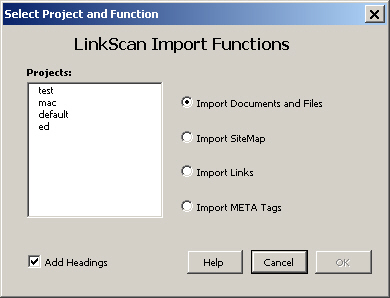
Depending on the Import Function selected, you may be presented with further options. Following confirmation, the selected data will be imported and you may use the full range of Excel features to manipulate the data.
Note that the Control Sheet of the LinkScan.xls workbook is reserved. This spreadsheet is used to control the LinkScan macros. For each Import Function, the sheet defines:
You may modify the Control Sheet to customize the column order and headings etc. However, care is required, since the macro performs very limited validation on those data values.
![]()
LinkScan for Unix. Reference Manual. Section 17. LinkScan Excel
LinkScan Version 11.6
© Copyright 1997-2006
Electronic Software Publishing Corporation (Elsop)
LinkScan™ and Elsop™ are Trademarks of Electronic Software Publishing Corporation
| Previous Contents Next | Help Reference HowTo Card |